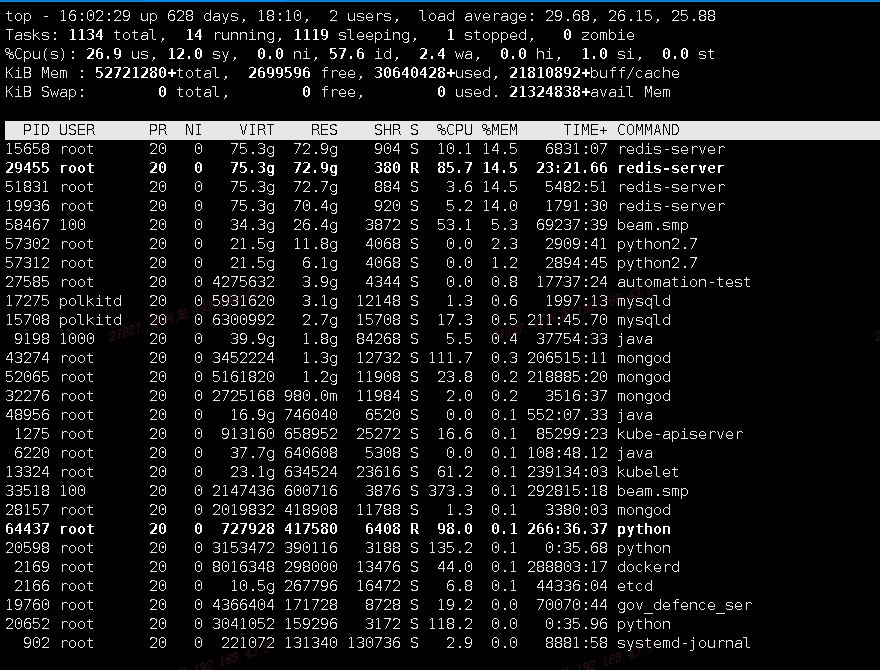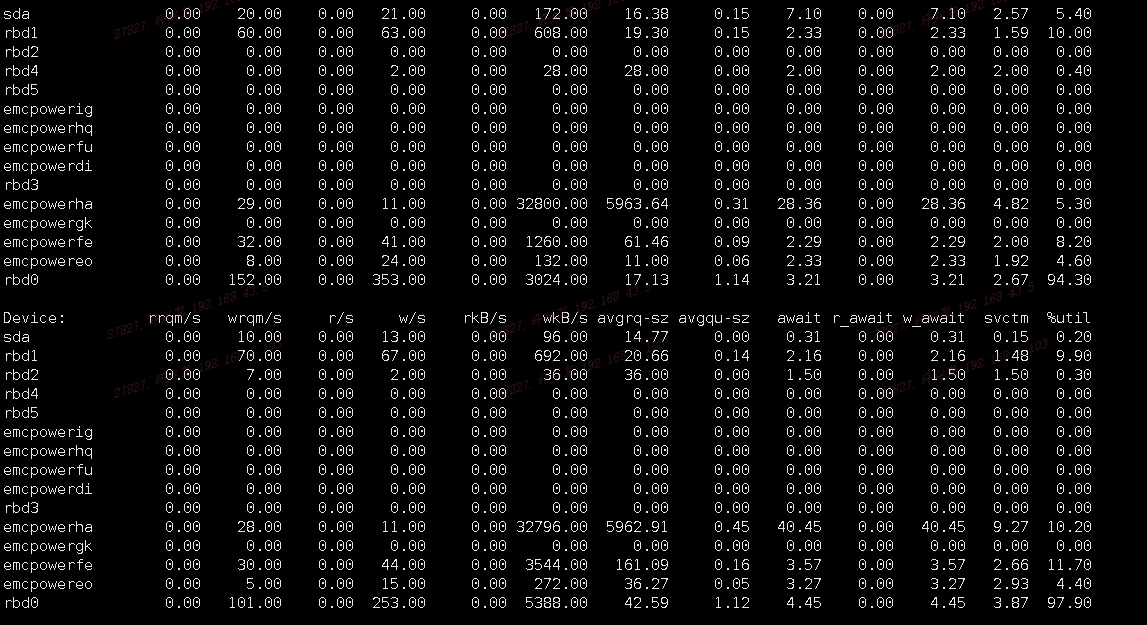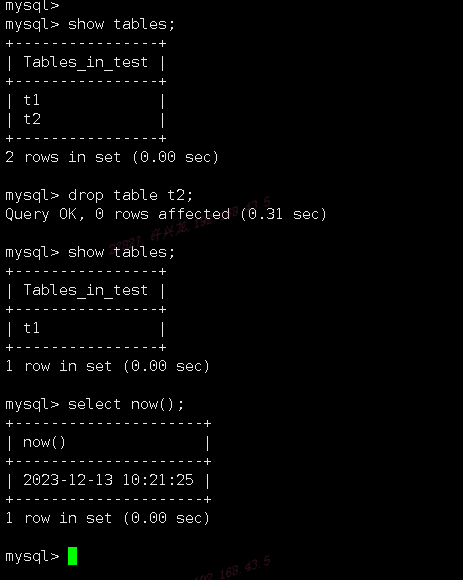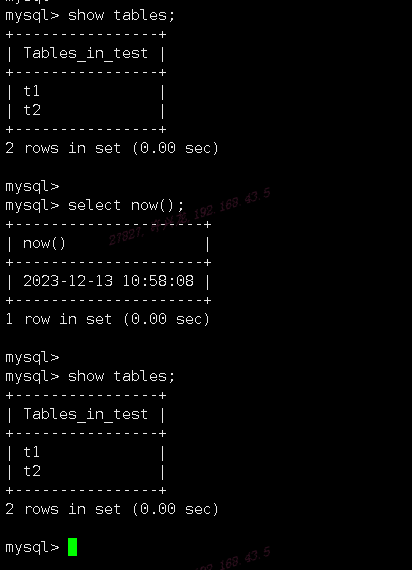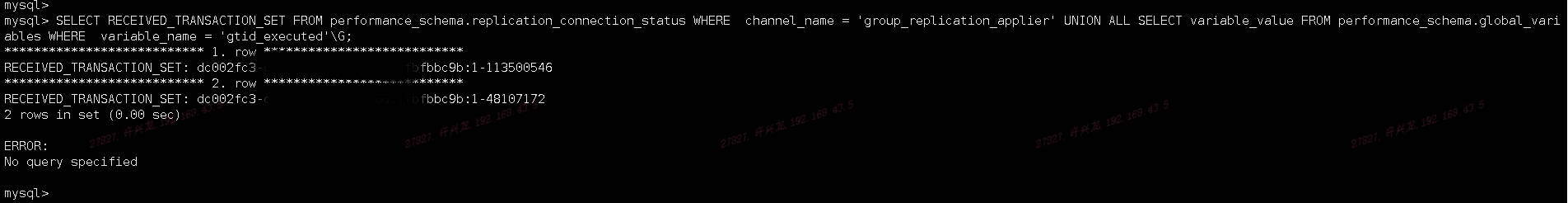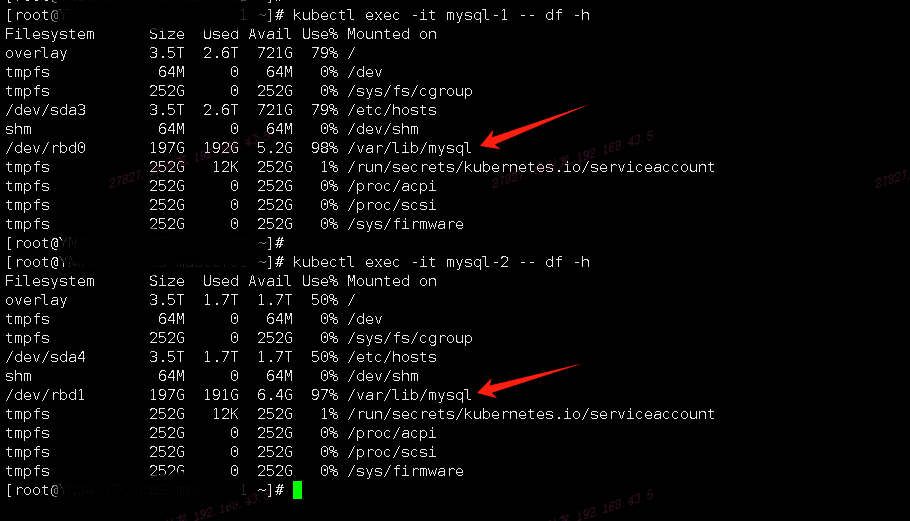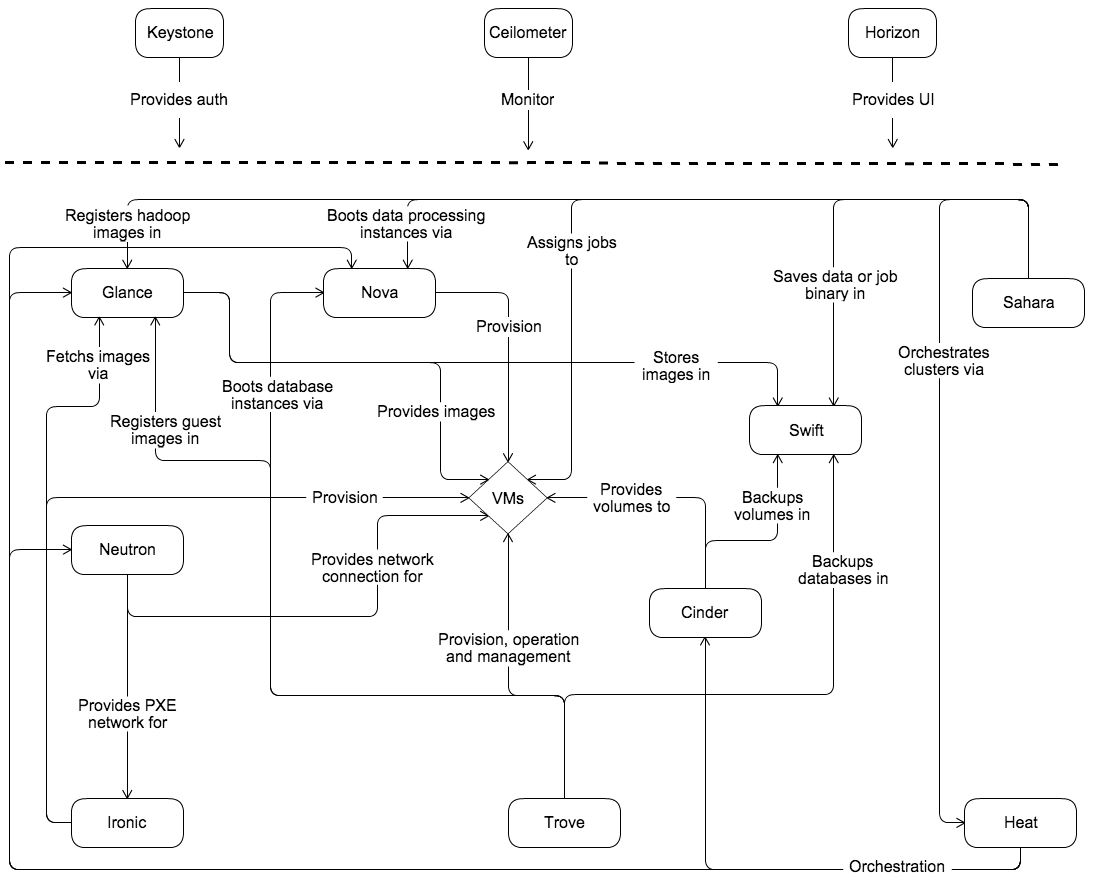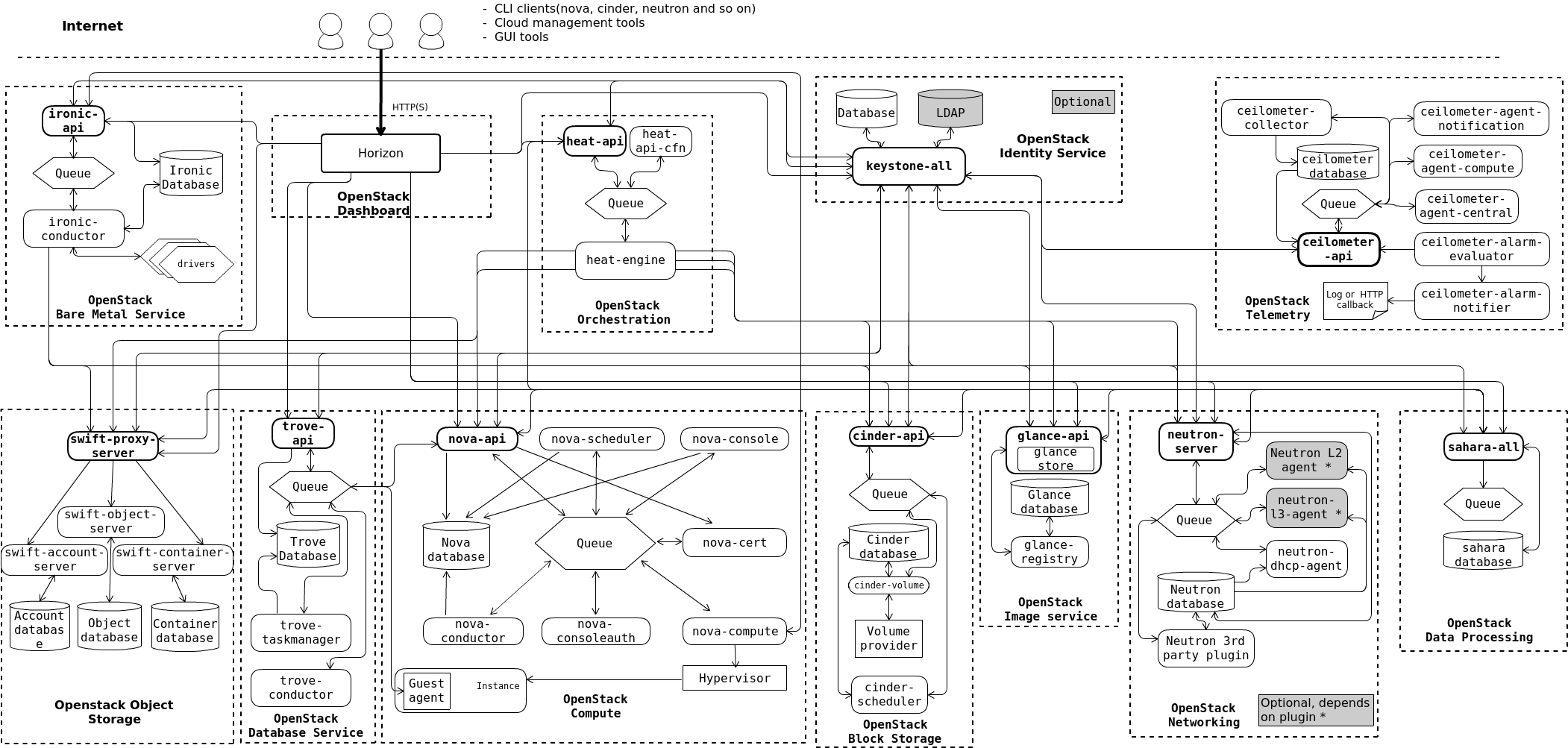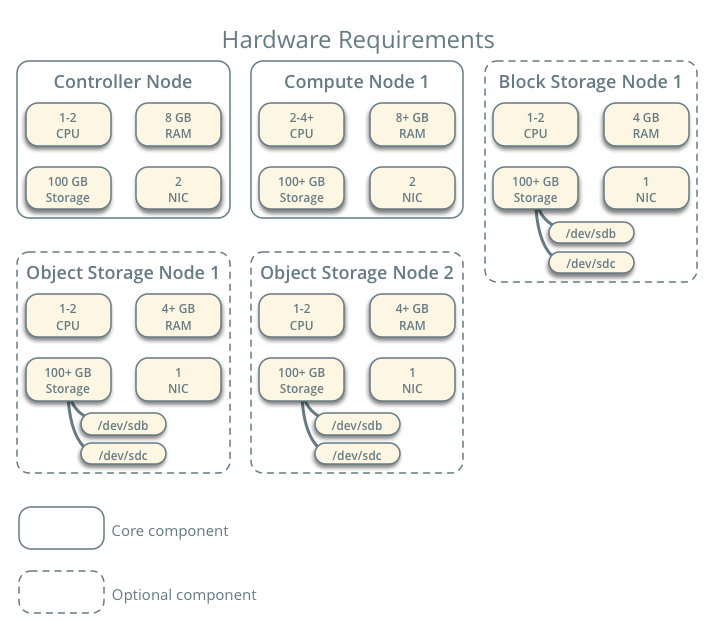前段时间生产环境安全通报openssl安全漏洞需要升级整改,CentOS7官方最新版本也只到openssl 1.0.2k,考虑自己下载较新压缩包制作rpm包进行升级整改,以openssl 1.1.1w版本为基础测试,更多也是对openssl打包rpm学习,对网上分享经验的交流。
系统环境
系统:CentOS7 x86_64
OpenSSL版本:OpenSSL 1.0.2k-fips 26 Jan 2017
前期准备
安装依赖
yum install rpm-build rpmlint rpmdevtools
yum install gcc gcc-c++ make perl perl-WWW-Curl
创建编译目录
mkdir -p ~/rpmbuild/{BUILD,BUILDROOT,RPMS,SOURCES,SPECS,SRPMS}
BUILD: 用于存放编译过程中生成的文件BUILDROOT:用于存放编译后的根文件系统RPMS:用于存放编译后的 RPM 包SOURCES:用于存放源代码包SPECS:用于存放 RPM 规范文件SRPMS:用于存放源 RPM 包
下载需要文件跟压缩包至~/rpmbuild/SOURCES目录
https://github.com/openssl/openssl/releases/download/OpenSSL_1_1_1w/openssl-1.1.1w.tar.gz
https://git.centos.org/rpms/openssl/releases
ls -lh ~/rpmbuild/SOURCES/
total 9.6M
-rw-r--r-- 1 root root 23K Jul 8 14:35 ec_curve.c
-rw-r--r-- 1 root root 64K Jul 8 14:35 ectest.c
-rw-r--r-- 1 root root 1.2K Jul 8 14:35 hobble-openssl
-rw-r--r-- 1 root root 639 Jul 8 14:35 make-dummy-cert
-rw-r--r-- 1 root root 2.6K Jul 8 14:35 Makefile.certificate
-rw-r--r-- 1 root root 9.5M Jul 8 14:35 openssl-1.1.1w.tar.gz
-rw-r--r-- 1 root root 1.6K Jul 8 14:35 opensslconf-new.h
-rw-r--r-- 1 root root 266 Jul 8 14:35 opensslconf-new-warning.h
-rw-r--r-- 1 root root 9.8K Jul 8 11:22 openssl-thread-test.c
-rw-r--r-- 1 root root 2.7K Jul 8 14:35 README.FIPS
-rw-r--r-- 1 root root 2.0K Jul 8 11:15 README.legacy-settings
-rw-r--r-- 1 root root 772 Jul 8 14:35 renew-dummy-cert